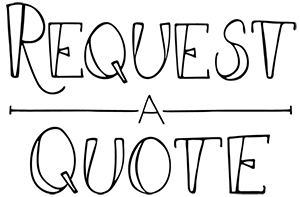We showed you have to set up bleeds and crops on your document, but realized that maybe some people wouldn’t understand how it affects your document! Not to worry though! We’ve created this diagram to help!
As you can see, the red line indicates where the bleed of the file will be. Any artwork that you want to go to the edge of your file needs to extend to this line(exactly like the colored dots on Jane’s business cards).
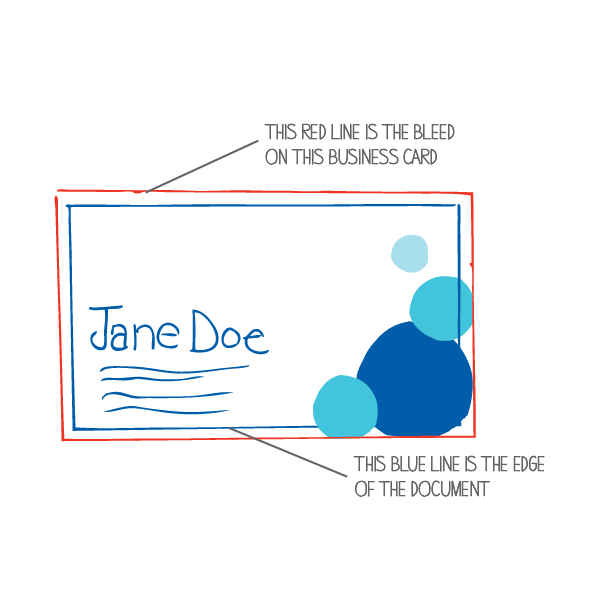 The blue line is the actual size of the file. Once the printed file is cut, it will be that size. This is also where the crop marks will be indicated once you export your high resolution PDF. Anything outside the blue line will be cut off when the file is trimmed to the final size.
The blue line is the actual size of the file. Once the printed file is cut, it will be that size. This is also where the crop marks will be indicated once you export your high resolution PDF. Anything outside the blue line will be cut off when the file is trimmed to the final size.